How do I check my SASSA payday 2023-2024
How do I check my SASSA payday 2023-2024
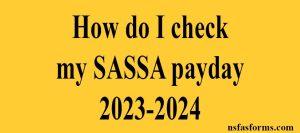
Please follow the steps below if you wish to check your SASSA R350 Paycheck for 2023-2024:
-
Use the following link to access your SRD R350 account or the Moya App: https://srd.sassa.gov.za/sc19/status
-
Type in your ID number as well as the application phone number.
-
Tap the “Submit” button.
-
Choose the month, for example, January 2023, to learn when payday is.
-
To view the month, click on the.
-
Is it accepted, rejected, or still pending?
-
If authorized, have a look below the approved to see the submitted days and paydays.
-
If you are using your personal bank account, your account will be credited on payday.
-
SASSA has officially issued payments for you to be paid, according to the filed date.
-
If rejected, you have 30 days from the rejection date to file an appeal.
-
Wait for the resolution if the matter is still open.
-
Wait until the pay dates appear if your application was accepted without them.
-
Please call SASSA at the toll-free number 0800601011 if there is anything you don’t understand.
-
As an alternative, you can call SASSA to have them check your SRD R350 grants payday on your behalf at 0800601011 (toll-free). Ensure that you are prepared by having your ID number on hand.
How do I check my SASSA payday 2023-2024
Also, you may check payday using the Moya app.
-
Open the Moya app and look under Discovery for the SRD icon.
-
Enter your ID NUMBER and the cell phone number used to submit the application when it asks
-
you to check the status of the application.
-
Tap the “Submit” button.
-
Choose the month of your choice, such as August 2022.
-
To view the status, click it.
-
If authorized, the status will indicate pay dates.
-
Payday will display the date on which the money will be deposited into your bank account or made at a physical location.
SOCIAL GRANTS
How do I check my SASSA payday 2023-2024
RELATED LINKS
For more info on Sassa Online Application click here